Tools overview
Tools Menu - Introduction
The Tools Menu provides access to tools commonly used on a day to day or weekly basis by InfiniTime Software Administrators.
History And Undo Tools:
The History and Undo Tools Menu provides access to History Tools for Purge, Quick Punch, Quick Schedule, and Supervisor review. These tools can be used to review and undo accidental or improper Purge, Quick Punch, Quick Schedule, and Supervisor Review actions performed by end users. In this way, InfiniTime Administrators can undo unintended alterations.
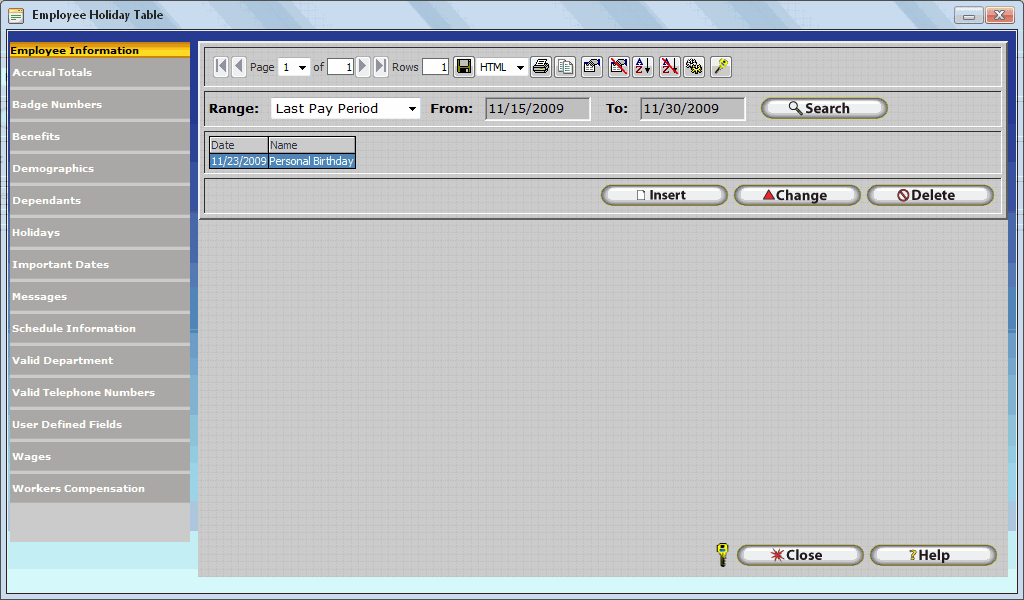
Purge History - Opens the Purge History Table. The Purge History Table maintains a running list of all purge actions that have been performed since database creation. Additional Details on the use of Purge can be found in the Company Timecard - Purge section of this document.
Quick Punch History - Opens the Quick Punch History Table. The Quick Punch History Table maintains a running list of all quick punch actions that have been performed since database creation. Additional Details on the use of Quick Punch can be found in the Company Timecard - Quick Punch section of this document.
Quick Schedule History - Opens the Quick Schedule History Table. The Quick Schedule History Table maintains a running list of all quick schedule actions that have been performed since database creation.
Supervisor Review History
- Opens the Supervisor Review History Table. The Supervisor Review History Table maintains a running list of all Supervisor Review actions that have been performed since database creation.
Clock Tools:
The Clock Tools Menu provides access to tools related to polling employee punches from hardware devices connected to the InfiniTime Software, monitoring automated tasks performed by the InfiniTime Housekeeping Service.
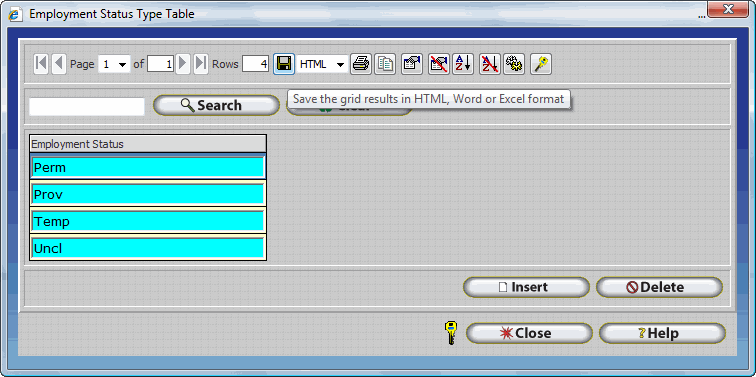
Polled Information - Opens the Polled Information Table which maintains a running list of all employee timecard punches polled from Hardware Devices and / or Software Modules such as the InfiniTime Employee Module or the InfiniTime Punch Module. Additional Details on use of the Polled Information Table can be found in the InfiniTime Administration - Clock Tools section of this document.
System Monitor - Opens the System Monitor Window which provides InfiniTime Software Administrators with an overview of automated processes performed by the InfiniTime Housekeeping Service in addition to access to Hardware Device Configuration. Additional Details on use of the System Monitor can be found in the [InfiniTime Administration
- Clock Tools](ovr_SoftwareAdministration.md#ct2_System_Monitor_Window) section of this document.
Unassigned Punches - Opens the Unassigned Punches Table.
Import and Export:
The Import and Export Menu provides access to tools related to importing or exporting employee and / or configuration data to or from the InfiniTime database. The Import Tool is generally used only during initial configuration, though some companies choose to configure automated imports in order to Sync InfiniTime with 3rd Party Accounting or Payroll Software Suites. The Export Tool is generally used on an as needed basis only in order to gather employee and / or configuration data into a single comma delimited file for internal reporting purposes.
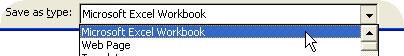
Export
- Opens the Export Definition table which lists all Export Templates previously configured within InfiniTime. Additional Details on the use and configuration of the Export Tool can be found in the [InfiniTime Administration
- Import & Export - Export](ovr_SoftwareAdministration.md#exp1_Export_Introduction) section of this document.
Import
- Opens the Import Definition table which lists all Import Templates previously configured within InfiniTime. Additional Details on the use and configuration of the Export Tool can be found in the [InfiniTime Administration
- Import & Export - Import](ovr_SoftwareAdministration.md#imp1_Import_Introduction) section of this document.
Payroll Export - Opens the Payroll Export Table which lists all Payroll Export Definitions currently defined within InfiniTime. Payroll Export provides the ability to export timecard information in a format compatible with various 3rd Party Payroll Applications. Additional Details on the use and configuration of Payroll Export can be found in the Payroll Export Section of this document.
Quick Assign - Opens the Quick Assign History Table which maintains a running list of all Quick Assign Actions performed since Database Creation. Additionally, the Quick Assign History Table provides access to the Quick Assign Tool which permits InfiniTime Software Administrators to assign employee related settings for multiple employees at once which makes it possible to significantly reduce man hours required to perform the initial software configuration and / or maintenance tasks when working with large numbers of employees. Additional Details on the use of Quick Assign can be found in the [Configuration
- Quick Assign section](Configuration/Product_Configuration.md#qa01_Quick_Assign_Introduction) of this document.