User Defined Fields
User Defined Fields provide users with the ability to track additional employee information that is not a part of the software by default. This can be useful for tracking information that may be specific to your industry, such as Drivers License numbers and type for transportation related companies.
Utilizing User Defined Fields: Entering Information
- Click on the Employee Table Icon to access the Employee Table.
- Highlight the desired employee by clicking on their name.
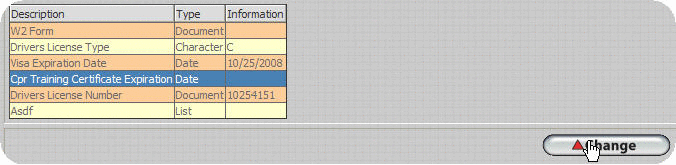
- Click Change.
- Click on User Defined Fields.
- Highlight the field you wish to save information to.
- Click Change.
You will be prompted to enter information according to the type of user defined field. Document type fields will give you the option of browsing for a file and inserting it into the employeeâs record.