Employee Benefits
Benefits Section
Benefit Plan Types represent different benefits offered by the employer. Related details such as Benefit Plan Cost, Enrollment Date, etc can then be defined on an employee by employee basis for tracking purposes. The Benefits Section permits entry of individual benefits such as Medical, Vision, Dental, Travel, etc. paid to employees and their cost to the employer for tracking purposes.
To insert benefit information, click on the insert button and fill in the information. Plan Type's and Plan Costs must first be defined before Employee Benefits can be created.
Employee Benefit Information Update Form
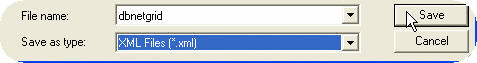
Description - Enter the name of the benefit. (IE: Basic Medical). This field is required and must be entered. .
Plan Type - Enter the first few characters of the Plan Type Name to auto fill the Plan Type or use the Lookup Magnify Glass to select the desired Plan Type from the Plan Type Table. For ease of entry, it is recommended that all Benefit Plan Types (IE: Basic Medical, 80/20 Medical, Full Medical, Vision, Dental) offered by an organization be entered into the Plan Type Table prior to creating Employee Benefits. This field is required and must be entered.
Benefit Plan Type Table
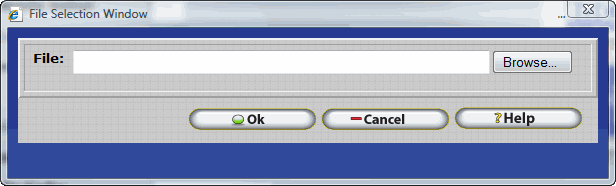
Insert
- Click Insert to create a new Benefit Plan Type then enter a description for the respective Benefit Plan Type.
Delete - Click on an existing Benefit Plan Type to select it, then click the Delete Button to delete the selected Benefit Plan Type. If a benefit Plan Type assigned to employee's is deleted InfiniTime will automatically remove all Employee Benefits assigned to the respective Benefit Plan Type.
Plan Cost - Enter the first few digits of the Plan Type Cost to auto fill the Plan Cost or use the Lookup Magnify Glass to select the desired Plan Cost from the Plan Cost Table. For ease of entry, it is recommended that the Benefit Plan Cost corresponding to each Benefit Plan Type offered by an organization be entered into the Plan Type Table prior to creating Employee Benefits. This field is required and must be entered.
Benefit Plan Cost Table
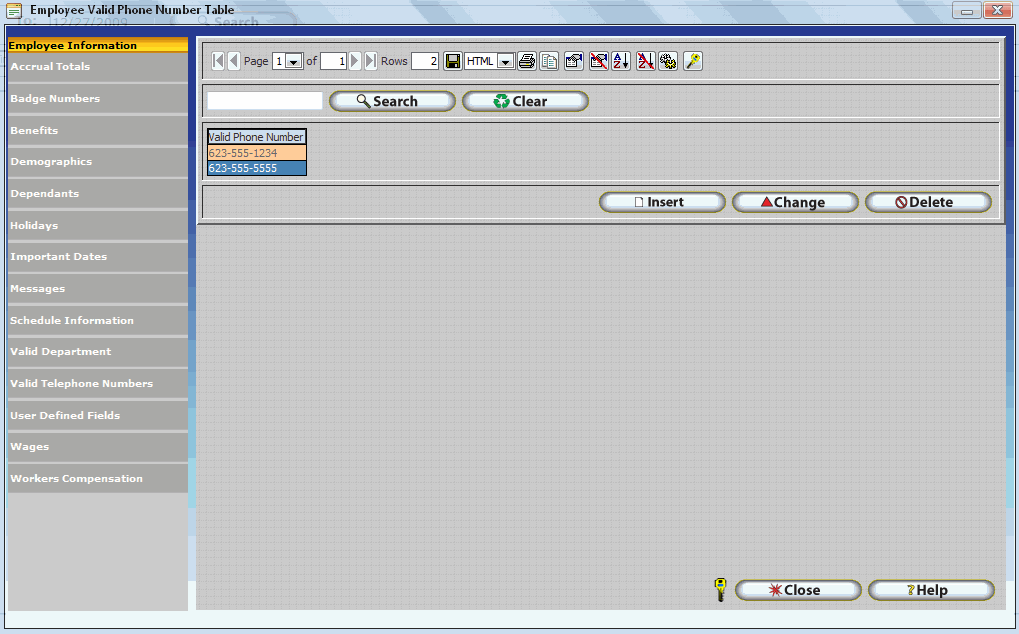
Insert
- Click Insert to create a new Benefit Plan Cost then enter a description for the respective Benefit Plan Cost.
Delete - Click on an existing Benefit Plan Cost to select it, then click the Delete Button to delete the selected Benefit Plan Cost. If a benefit Plan Cost assigned to employee's is deleted InfiniTime will automatically remove all Employee Benefits assigned to the respective Benefit Plan Cost.
Waiver Cost - If desired, enter a dollar amount to indicate the cost of the benefit to the employer if the employee decides to waive their right to the offered benefit plan type.
Waiver Saving
- If desired, enter a dollar amount to indicate the savings to the employer if the employee decides to waive their right to the offered benefit plan type.
Pension System
- Enter the name or description for the employees chosen overall benefit and / or pension package to be kept on record if desired.
Pension Number
- If desired, enter the identifier for the employee's chosen overall benefit and / or pension package to be kept on record.
Enrollment Date
- If desired, enter the date on which the employee first enrolled in the respective benefit Plan Type.